STEP 1: Download the APP
-
To get started, the initial task is to download the PPPoker App, which is compatible with both iOS and Android. You can do this by clicking on the following links
-
Additionally, you have the option to download PPPoker for PC by visiting the official website and acquiring the client.
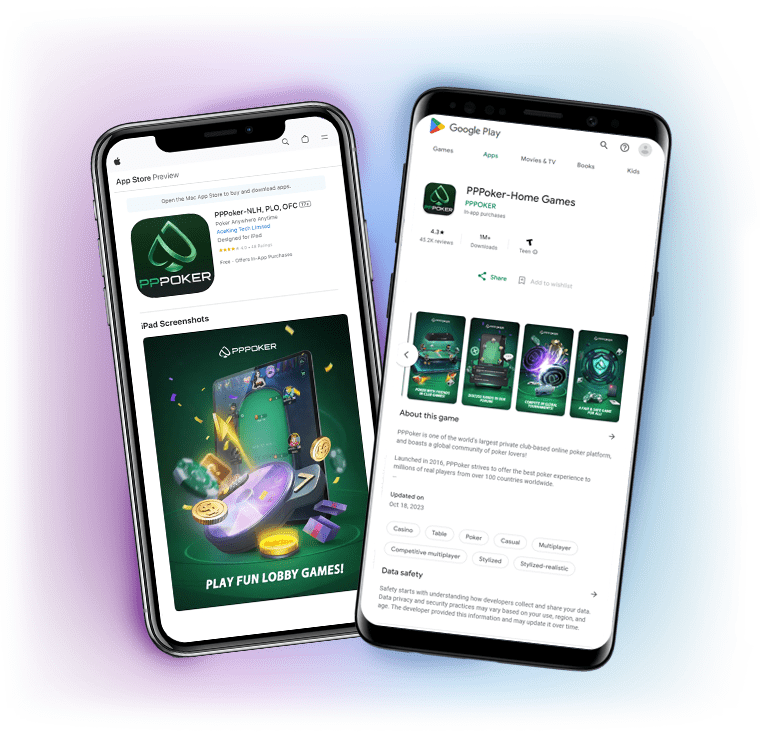
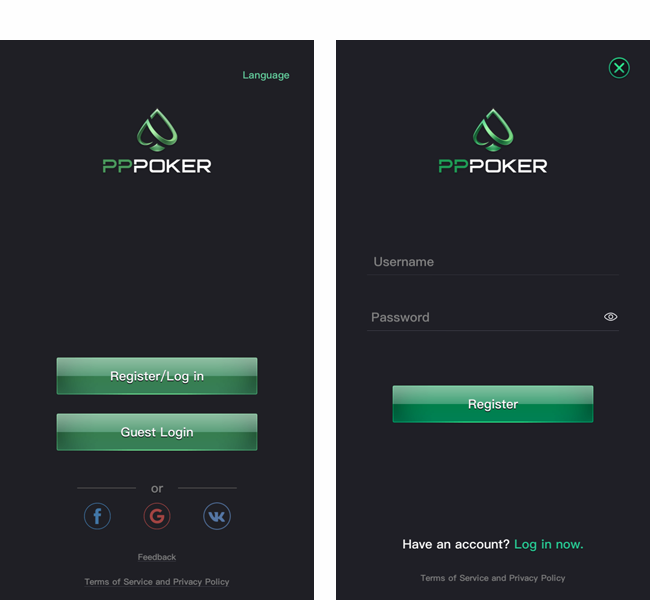
STEP 2: Create your account
-
The subsequent action requires you to create a PPPoker account. Simply register on the PPPoker App by providing your chosen username and password.
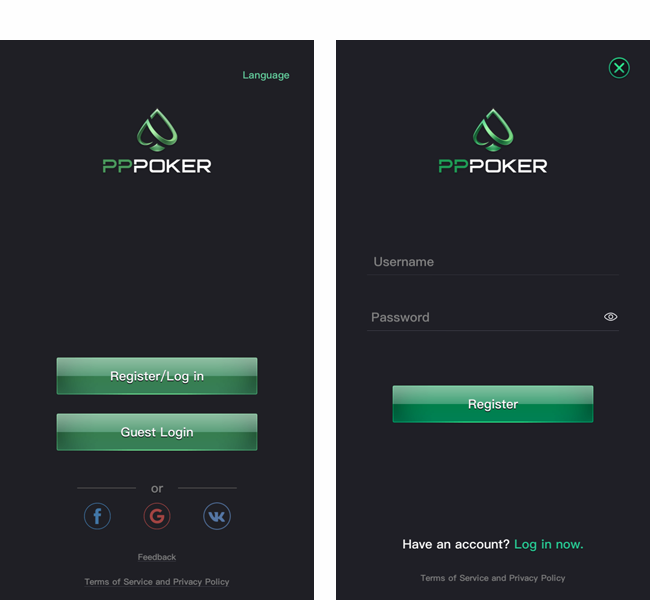
STEP 3: Choose the club
-
Now comes the exciting part—choosing among the best PPPoker clubs to engage in online poker. Click on "Join a club" and enter the ID of your selected club. Once the administrators of the PPPoker club accept your request, you're all set to commence playing.
-
Don't forget the ID of your PPPoker Club choice.
-

CCPoker Club
ID : 2987343
-

Golden Dynasty Club
ID : 713225
-

YPT Legends Club
ID : 713225
-

Capital Poker Club
ID : 2315005
