STEP 1: Download the APP
-
The first step is, unsurprisingly, to download ClubGG App. Available for any mobile device, both Android and iOS users can play poker through this app. In addition, you can download and install the desktop software, available for Windows 10.
-
We leave you the links so you can easily download ClubGG App:
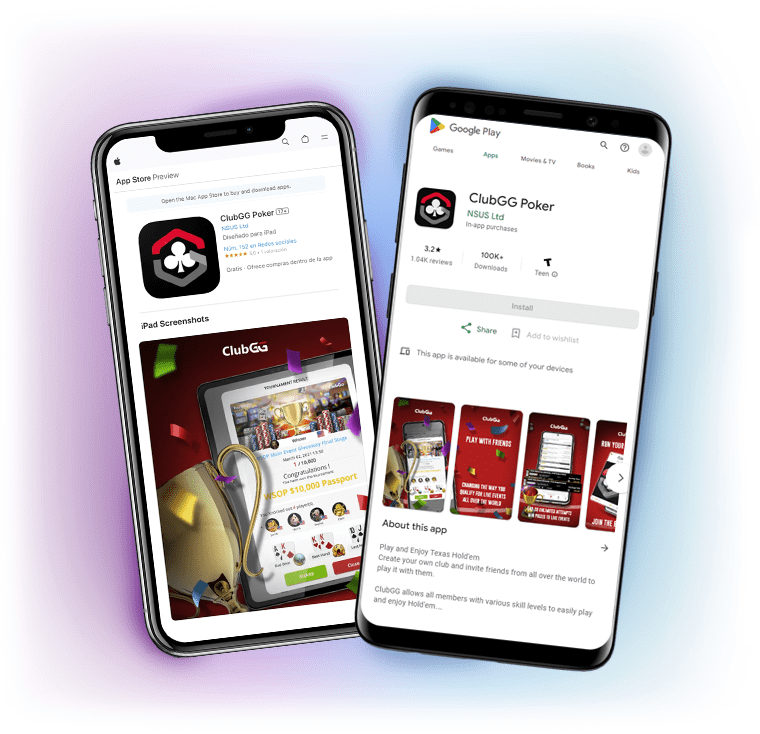
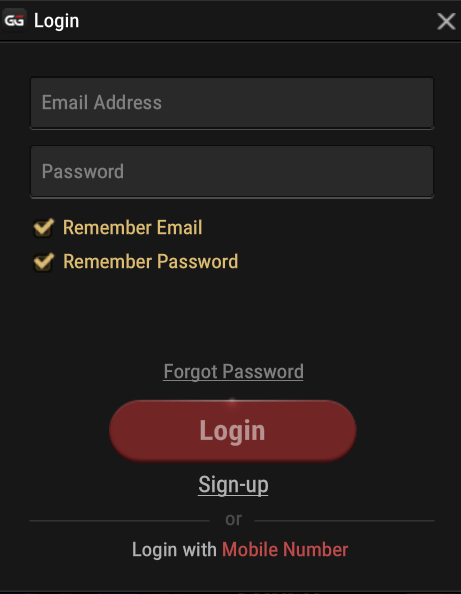
STEP 2: Create your account
-
Once you have downloaded the platform, the next step is to create an account. If you already have an account, you can log in via Facebook, Google or Apple ID. If it is your first time, click on “Register now”. A form will be displayed for you to fill in. Include information such as: Country, Account (email), Password and Password Confirmation. Once you have completed these steps, a verification email will be sent to your email address. At this point, verify your email to complete the account creation process.
-
Then, go back to the app to choose your nickname and avatar with which other users will identify you. Remember that you can change it at any time.
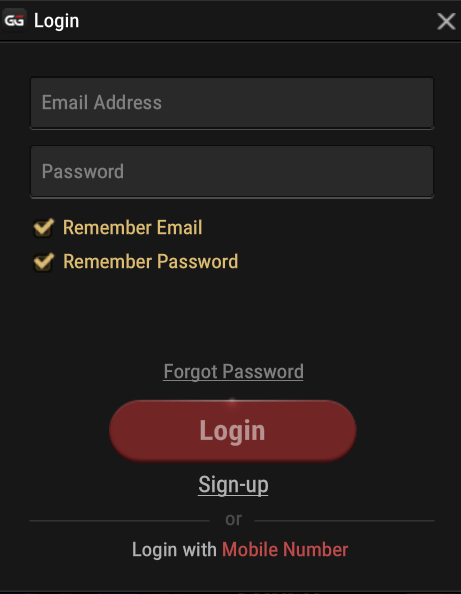
STEP 3: Choose the club
-
It’s time to join the best ClubGG App clubs. How to join a club? It’s as simple as this: click on “Find club” that you will see on the home screen. Enter the club ID and, if necessary, the “referrer” code.
-
The club ID corresponds to a 6-digit number. Contact the club administrator to find out what it is. Then click on Search. Once you find it, request your entry to the club.
-

Falafel Poker Club
ID : 252936
-

Golden Dynasty Club
ID : 587877
-

Turkey Poker Club
ID : 713225
