STEP 1: Download the APP
-
Begin your X-Poker journey by downloading the app on your mobile device. The application is available for both Android and iOS platforms. Visit the respective app stores or use the following links:
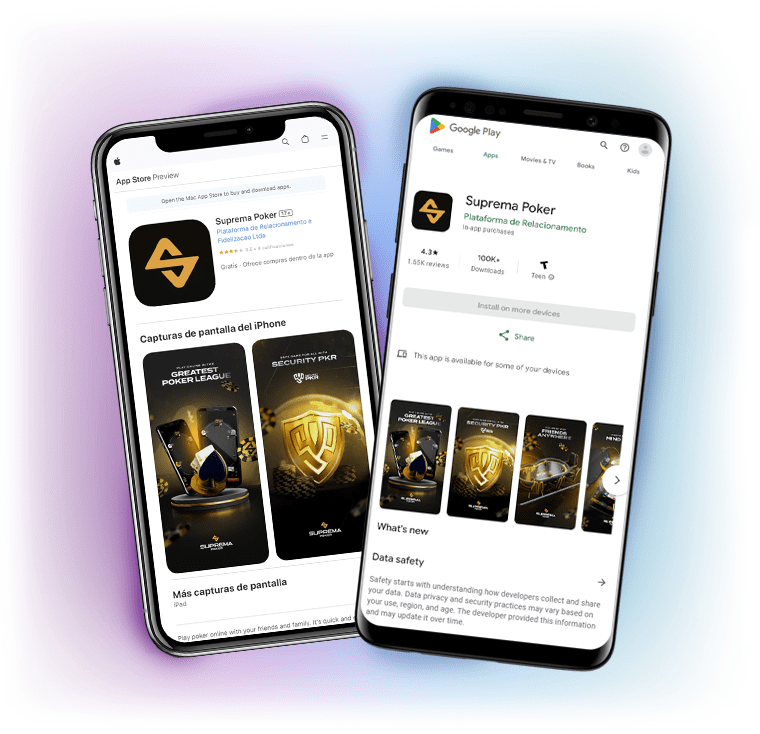
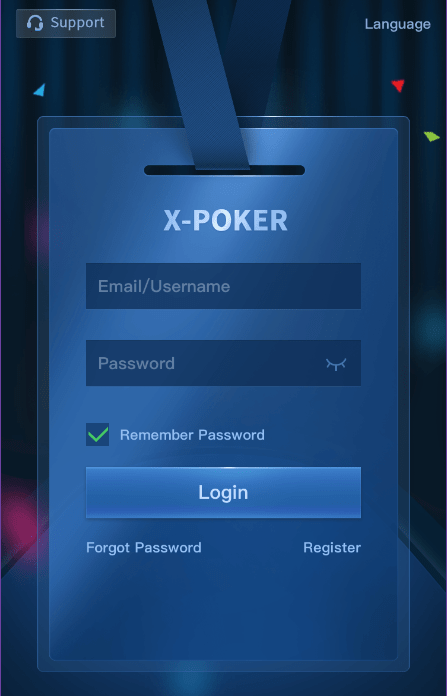
STEP 2: Create your account
-
Once the app is installed, proceed to create your X-Poker account. If you're a new user, click on "Register Now" and fill in the required information, including your country, email address, chosen password, and confirmation. After completing these steps, a verification email will be sent to your registered email address. Verify your email to finalize the account creation process.
-
Next, return to the app to select a unique nickname and avatar for identification purposes. Remember, you can modify these details at any time.
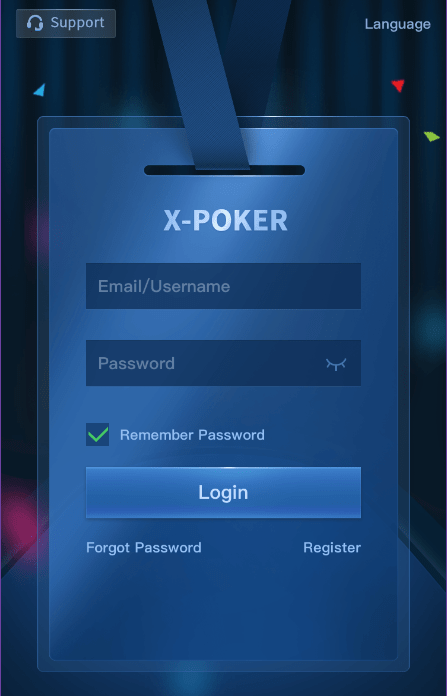
STEP 3: Choose the club
-
Now that your account is set up, it's time to join one of the many clubs available on X-Poker. Navigate to the "Find Club" option on the home screen, enter the club ID, and if required, input the "referrer" code. Club IDs are typically six-digit numbers, so contact the club administrator to obtain this information. Once found, request entry to the club.
-
Now that you've successfully joined a club, familiarize yourself with the ins and outs of X-Poker by exploring its features and sections. This will enhance your overall experience on the platform
-

Flamengo 2.0
ID : 783874
-

The Futurists
ID : 783409
