STEP 1: Download the APP
-
The initial step involves downloading the Pokerbros app, compatible with both Android and iOS devices. Simply click on the following links:
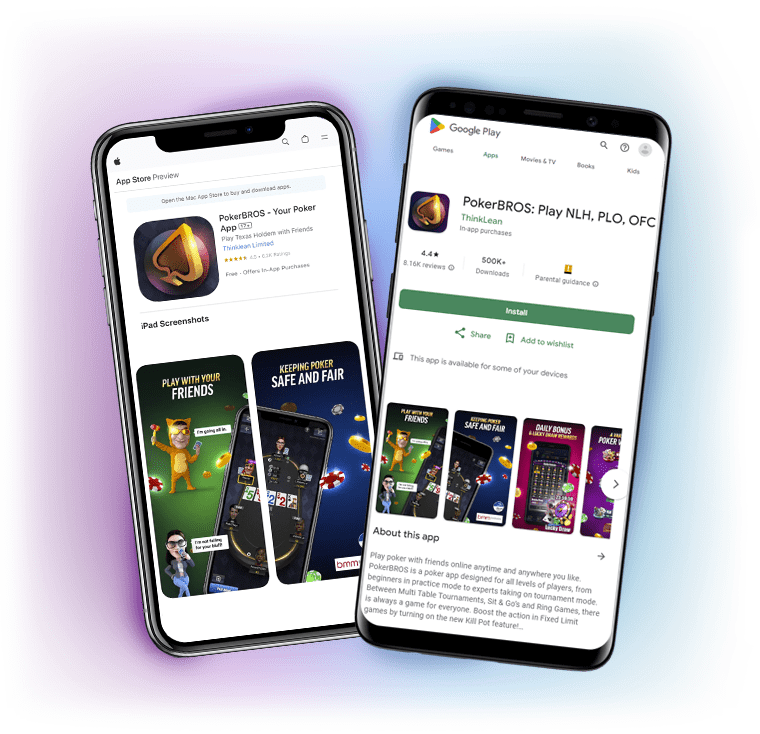

STEP 2: Create your account
-
Once the app is downloaded, proceed to create your Pokerbros account. Click on "register" at the bottom of the window, enter your preferred username and password, verify your password, and click "Register." Your Pokerbros account is now set up! Choose a nickname or use the default suggestion.

STEP 3: Link your email
-
Navigate to the top right, next to the avatar icon, and click on the button with three stripes. This step involves linking your email to your new Pokerbros account. Fill in the "Email" field, click on "Get verification code," retrieve the code from your email, and paste it into the Pokerbros app. Click "Link email." Now, explore the list of Pokerbros clubs!
-
Quick reminder of the IDs for the best Pokerbros Clubs!
-
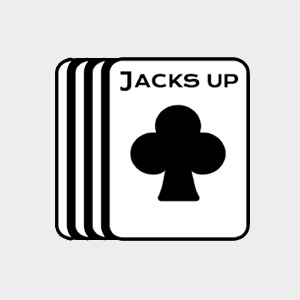
Jacks Up Club
ID : 12345
-

Pocket Rockets Club
ID : 12345
-

Future Club
ID : 1674690
-

Got Club
ID : 1602753
-
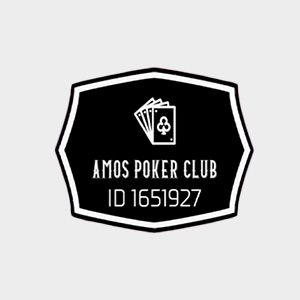
Amos Club
ID : 1602753
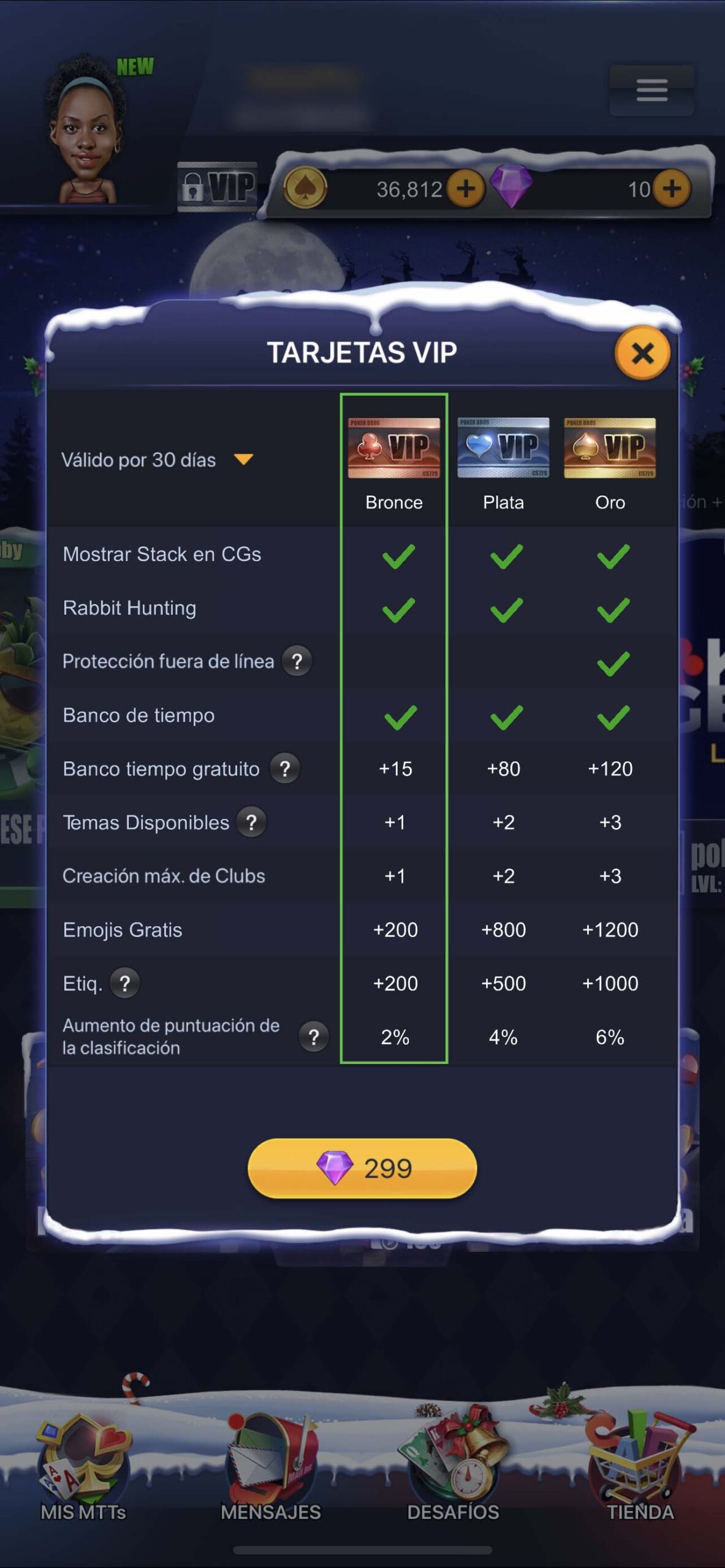
Recognizing time constraints, Pokerbros introduced Spin tournaments—a fast-paced, three-player format. The pot is predetermined before the game starts, with a spin determining the pot amount. The game kicks off before the first card is dealt, concluding when only one player remains. Buy-in levels range from 100 to 5,000 gold chips. To join, simply click on the Spin tab in the Tournaments section. Additionally, players can choose between the classic No Limit Hold’em format or the popular four-card Pot Limit Omaha. With blinds increasing every two minutes, excitement is guaranteed.
